
1. Visit the Lazada Seller Center
- Go to the Lazada Seller Center website: Open your web browser and navigate to the Lazada Seller Center for your country. The URL usually follows this format:
sellercenter.lazada.[country domain]. - Choose Your Seller Type: Lazada offers different types of accounts: individual, corporate, and LazMall (for established brands). Select the one that fits your needs.
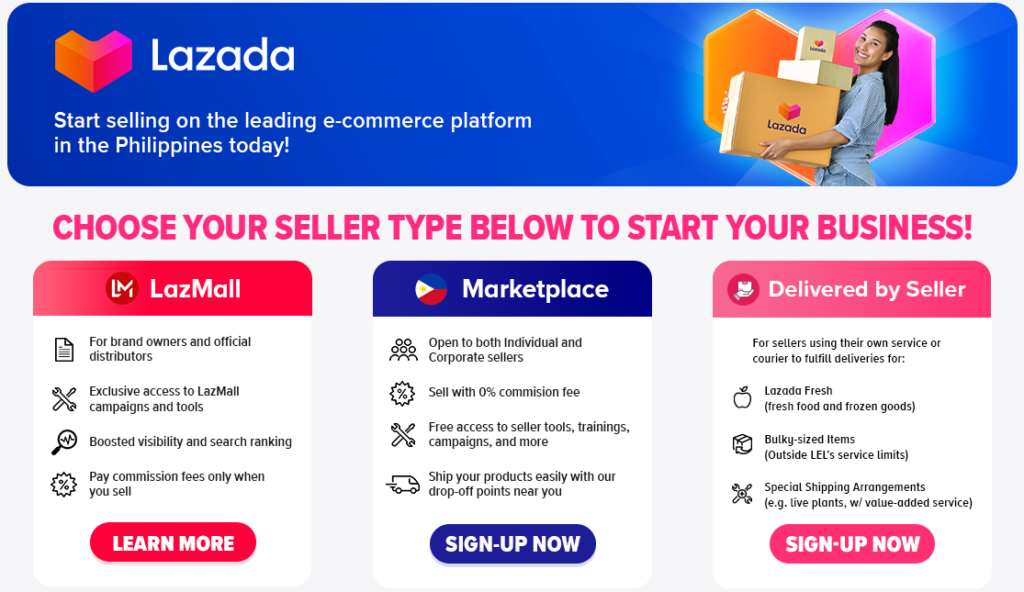
2. Sign Up for an Account
- Click on "Sign Up": On the Seller Center homepage, you'll see an option to sign up. Click on it to start the registration process.
- Enter Your Email Address or Phone Number: Provide a valid email address or phone number that you regularly use, as this will be the primary mode of communication from Lazada.
- Create a Password: Choose a strong password to secure your account. Make sure it's something you can remember but hard for others to guess.
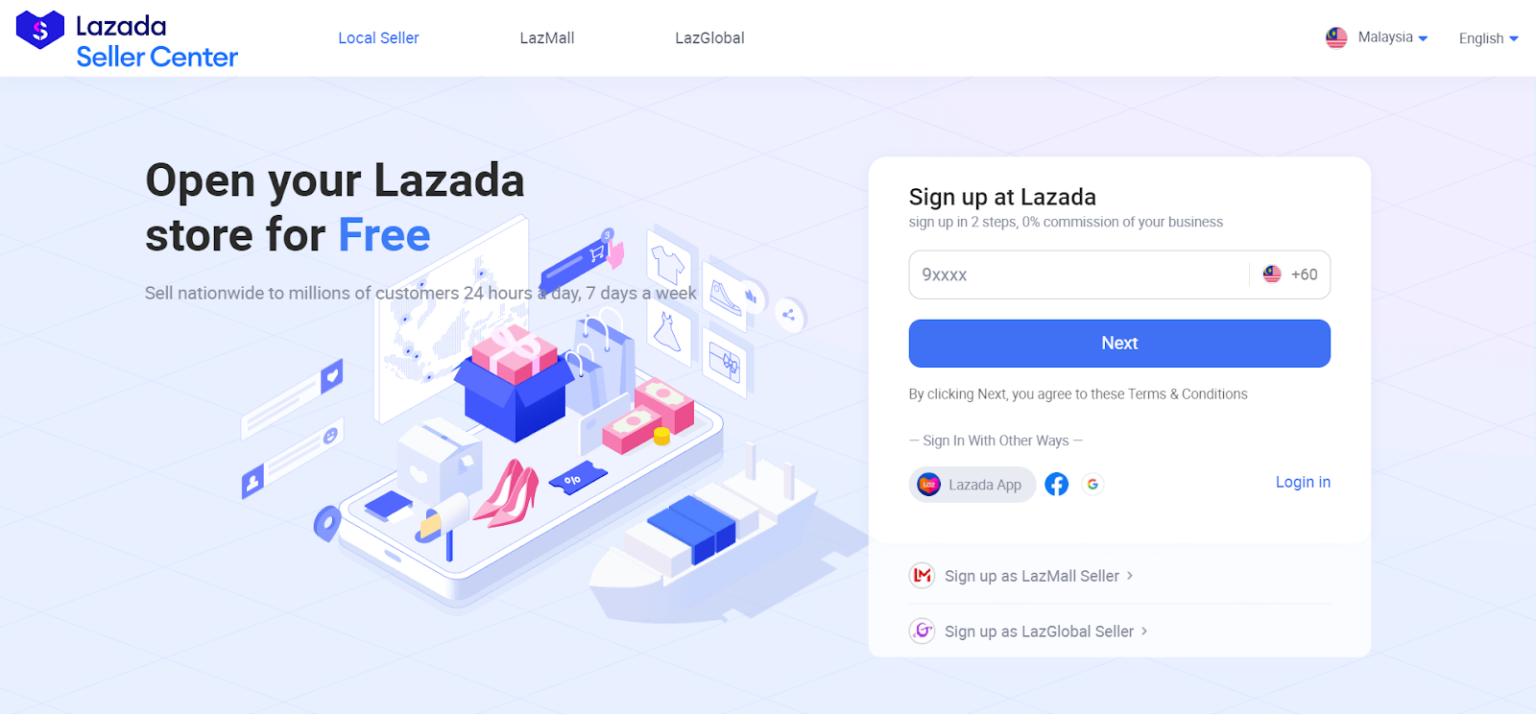
3. Verify Your Account
- Email/Phone Verification: Lazada will send a verification code to your email or phone. Enter this code in the provided field to verify your account.
- Complete Profile Information: Once verified, you’ll be prompted to complete your profile information. This includes your full name, store name, and contact details.
4. Provide Business Information
- Business Registration: If you are signing up as a corporate seller, you'll need to provide your business registration details, such as the business name, registration number, and address.
- Upload Necessary Documents: Lazada may require you to upload certain documents, such as your ID, business registration certificate, or bank account statement, depending on your seller type.

5. Set Up Your Store
- Choose a Store Name: Pick a unique and memorable name for your store. This name will appear to customers and should reflect your brand or the products you sell.
- Upload Your Store Logo: A professional logo helps build brand identity. Ensure your logo is clear and represents your business well.
6. Set Up Payment Methods
- Add Bank Account Details: Lazada needs your bank details to transfer your earnings. Ensure the account information is accurate to avoid payment delays.
- Set Up Payment Method: Choose your preferred payment method for receiving payouts. Lazada typically offers options like bank transfer.
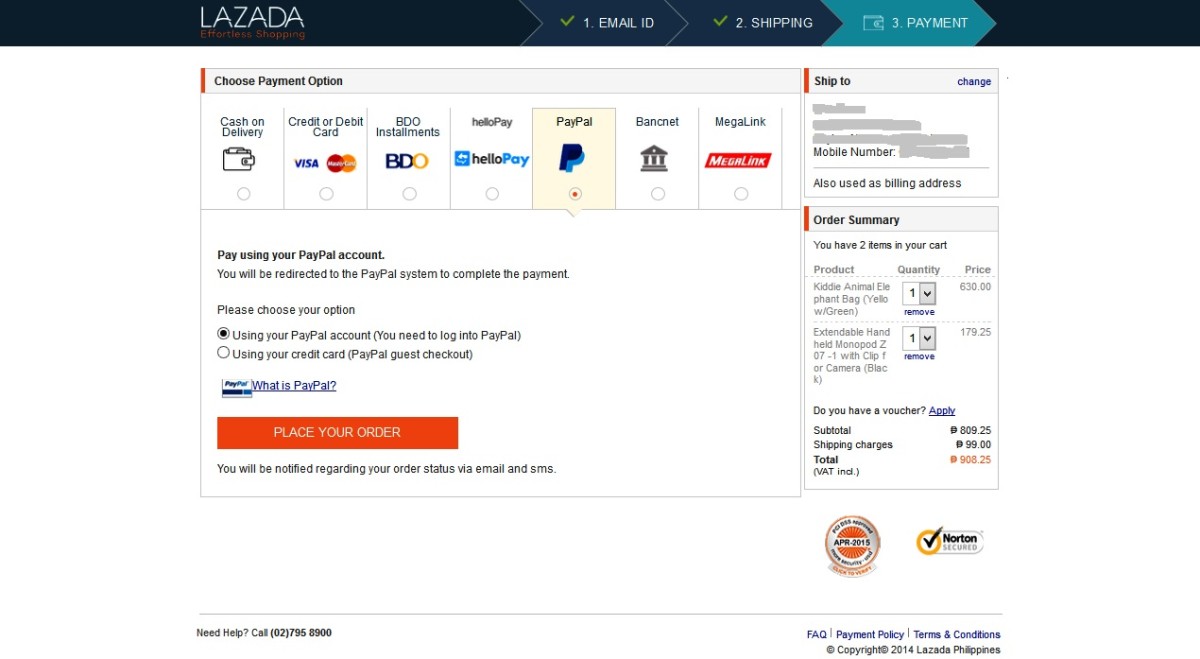
7. Complete the Seller Training
- Lazada University: Before you can start selling, Lazada requires new sellers to complete a basic training course. This training will guide you through the platform's tools and best practices for selling.
- Certification: Once you’ve completed the training, you’ll receive a certificate, allowing you to start listing products.
8. Start Listing Your Products
- Add Product Listings: Go to the "Products" section of your Seller Center dashboard to start adding your products. Provide detailed and accurate descriptions, high-quality images, and competitive prices.
- Optimize Your Listings: Use relevant keywords in your product titles and descriptions to improve visibility. Make sure your listings are attractive to potential buyers.
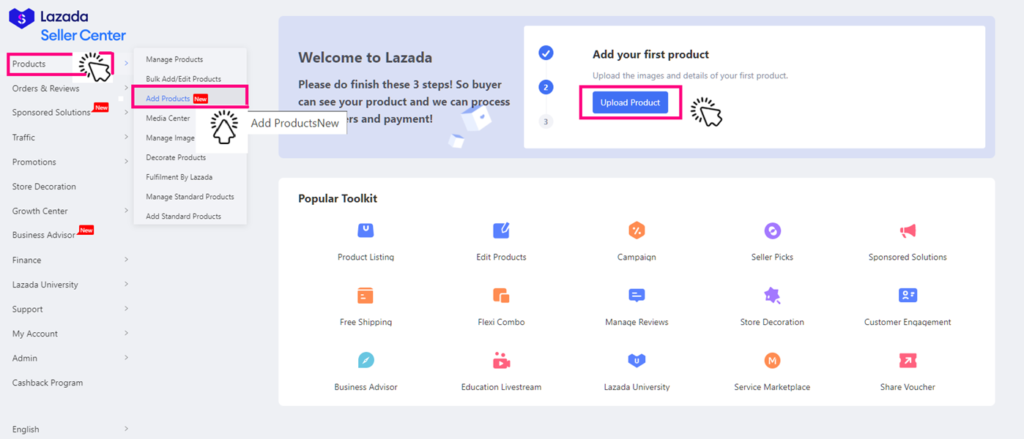
You can also use "BigSeller" to make a quick product listing, which will save you a plenty of time. BigSeller is a free Southeast Asian e-commerce Omnichannel system that provides e-commerce sellers with one-stop e-commerce solutions such as collection and relocation, product listing, order processing, inventory management, financial data, automated operations, and overselling prevention, helping sellers achieve multi-channel sales growth in a more efficient way.
Click Here to Register BigSeller For Free!👈
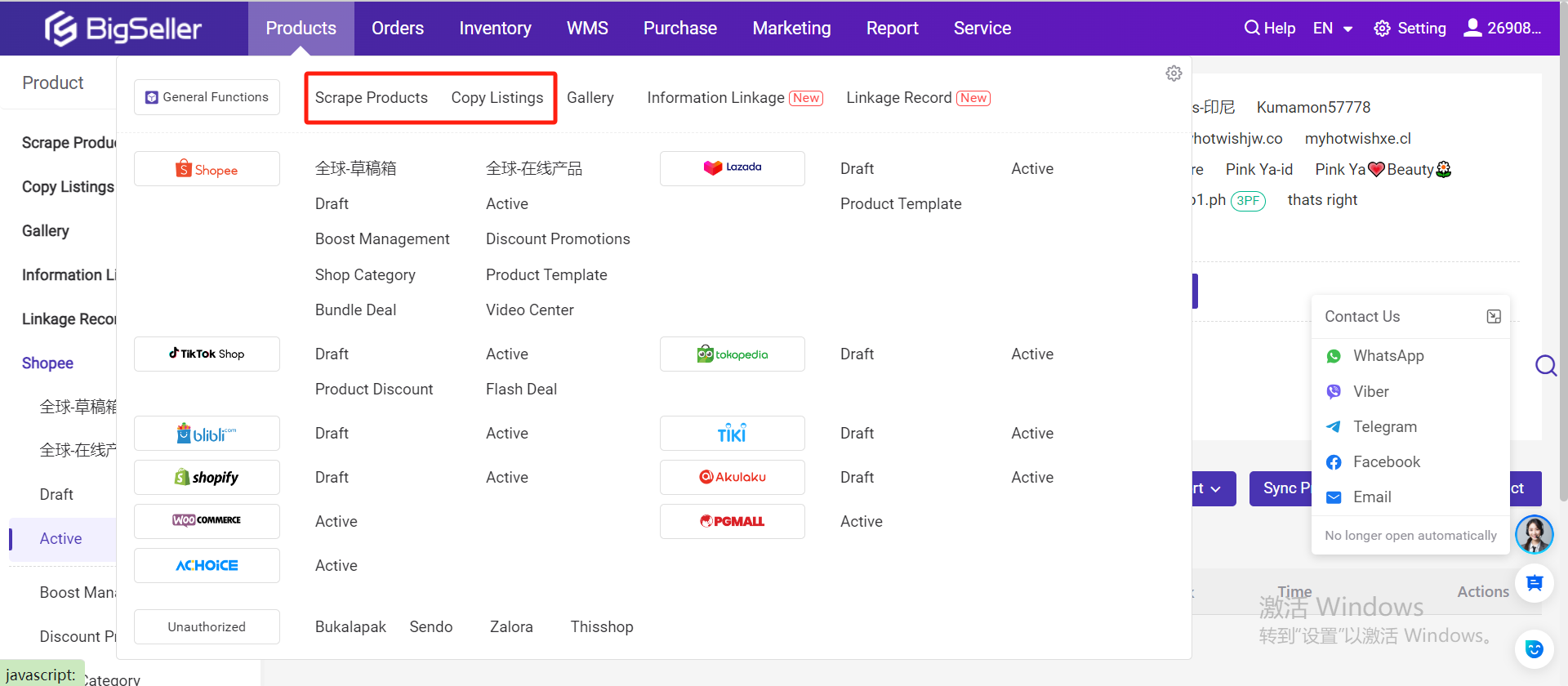
Final Thoughts
Creating a Lazada seller account is a straightforward process, but success on the platform requires dedication and consistent effort. By following this guide, you’ll be well on your way to establishing a thriving online store. Good luck, and happy selling!