Lazada’s Delivered by Seller (DBS) feature, combined with Geo Restriction (postcode blocking), is designed exactly for this purpose, giving sellers more control over delivery zones and service quality.
Let’s explore how it works, who it’s for, and how to apply.
What is Lazada Delivered by Seller (DBS)?
Delivered by Seller (DBS) means that you (the seller) are responsible for delivering the order yourself, instead of using Lazada’s usual delivery partners like J&T, Ninja Van, etc.
This option is useful if you're selling products that:
-
Are too big, fragile, or valuable to be safely handled by normal couriers
-
Need to be installed or set up at the customer’s place (e.g. air conditioner)
-
Must be delivered quickly or kept at a certain temperature (e.g. fresh groceries)
-
Contain dangerous or sensitive materials that 3PLs won’t deliver (e.g. gas cylinders, batteries)
What Products Qualify for Lazada DBS?
Not all products can be shipped using Lazada’s usual delivery partners, especially those that are heavy, risky, or need special handling. That’s why Lazada allows DBS for these specific product types:
High-value items
These are expensive or irreplaceable products such as:
-
Items priced above RM5,000
-
Gold ornaments, gemstones, antiques, or anything made of precious or semi-precious metals

Bulky items
Items that are too big or heavy for normal couriers to handle, such as:
-
Products weighing over 150kg
-
Anything with one side longer than 200cm
-
Large TVs (over 65 inches)

Dangerous or sensitive goods
Items that are allowed on Lazada but too risky for standard couriers, such as:
-
Cooking gas, butane cylinders, or car batteries
-
Lighters, matches, solvents, or flammable liquids
-
Corrosive materials (like acid or caustic soda)
-
Items that might catch fire or react dangerously when wet

Perishable or live items
Products that must be delivered quickly and with care, such as:
-
Fresh groceries (meat, vegetables, frozen items)
-
Live plants or animals

Products that need installation
Items that require a technician or seller to set up at the customer’s location, like:
-
Air-conditioners, water heaters, large appliances, etc.

Who Can Apply for Lazada DBS?
DBS is mainly for KAM-managed sellers, which means sellers who are personally managed by a Lazada Key Account Manager (KAM). If you’re a KAM-managed seller, just contact your KAM directly to apply for DBS.
Non-KAM sellers (sellers without a KAM) can still apply, but approval is not guaranteed. You’ll need to use ADA inside the Lazada Seller Center to submit your request.
Once you apply:
-
Lazada will review your product type and see if it fits the DBS criteria
-
If you’ve violated Lazada’s rules or your products don’t meet the guidelines, your application might be rejected
How to Use Geo Restriction with Lazada DBS
Once your DBS is approved, you can also turn on Geo Restriction, this lets you control where your orders can come from by limiting them to specific states, cities, or postcodes.
Why use Lazada Geo Restriction?
-
Avoid orders from areas you can't deliver to
-
Reduce delivery failures and prevent cancellations
-
Maintain good customer experience and protect your store rating
-
Only accept orders you can confidently fulfill
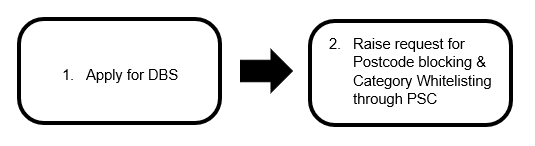
How to apply for Lazada Geo Restriction
-
Log in to your Lazada Seller Center
-
Open the ADA chatbot (Lazada’s virtual assistant)
-
Submit your postcode whitelist using the template provided by Lazada
Once approved, customers outside your selected area won’t be able to place orders, ensuring you stay in full control of your delivery zones.
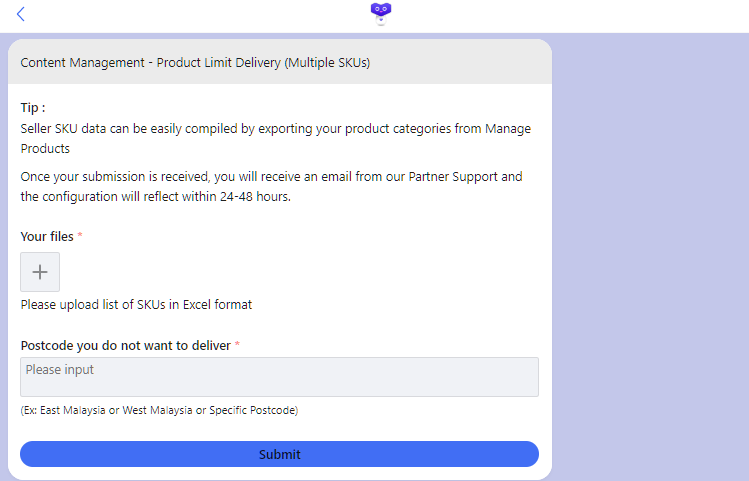
Important DBS Guidelines You Should Know
Set Your Own Shipping Fee
As a DBS seller, you decide the shipping fee. The minimum is RM12 per SKU, but you can charge more depending on delivery cost or service.
Separate Deliveries for DBS and Standard SKUs
You can’t combine DBS items with standard-shipping items in one delivery.
For example, if someone buys an air-conditioner (DBS) and an aircon cover (standard shipping), they must be delivered separately, one by you, and one by Lazada’s courier.
Pack Items Individually
If a customer buys multiple items (e.g. 2 batteries), pack them in separate parcels. This allows the buyer to return or cancel just one item, not the whole order.
No Shipping Label Required
You don’t need to generate a shipping label for DBS orders. However, you must keep a record of delivery (e.g. signed proof of delivery photo) for up to 1 year, in case Lazada asks for it.
Returns & Refunds Are Handled Like Normal Orders
If a customer requests a return or refund:
-
Lazada’s courier will collect the item from the buyer
-
You’ll receive the return through the Direct Return to Merchant (DRTM) process
-
If the delivery fails, the customer will get their shipping fee refunded
Order Cancellations After "Ready to Ship"
If a buyer asks to cancel after you’ve already packed the item and updated it to “Ready to Ship”, you can:
-
Update the order to “Failed Delivery” in Seller Center
-
The refund will then be processed automatically
Fast Fulfillment Rate (FFR) Doesn’t Apply
DBS orders won’t affect your FFR score, since there’s no “Shipped” status like in standard deliveries. Still, it’s important to:
-
Contact customers within 48 hours of “Ready to Ship”
-
Arrange a delivery time through Lazada’s IM chat to set proper expectations
Strengthen Your Local Fulfillment with the Right Tools
Delivered by Seller (DBS) and Geo Restriction are essential tools for Lazada sellers who need to stay in control of their delivery zones and service standards. However, with this flexibility comes the responsibility of maintaining your own delivery records.
To manage this efficiently, consider using BigSeller’s Capture Proof feature. It allows you to take photos of packages directly from the BigSeller app, link them to specific Shopee, Lazada, or TikTok orders, and store them securely. When handling disputes, refunds, or appeals, you can easily retrieve these images from your account.
With BigSeller, you can:
-
Maintain delivery evidence without relying on manual photo folders
-
Stay prepared in case of platform investigations or customer complaints
-
Organise order-level images in one central dashboard
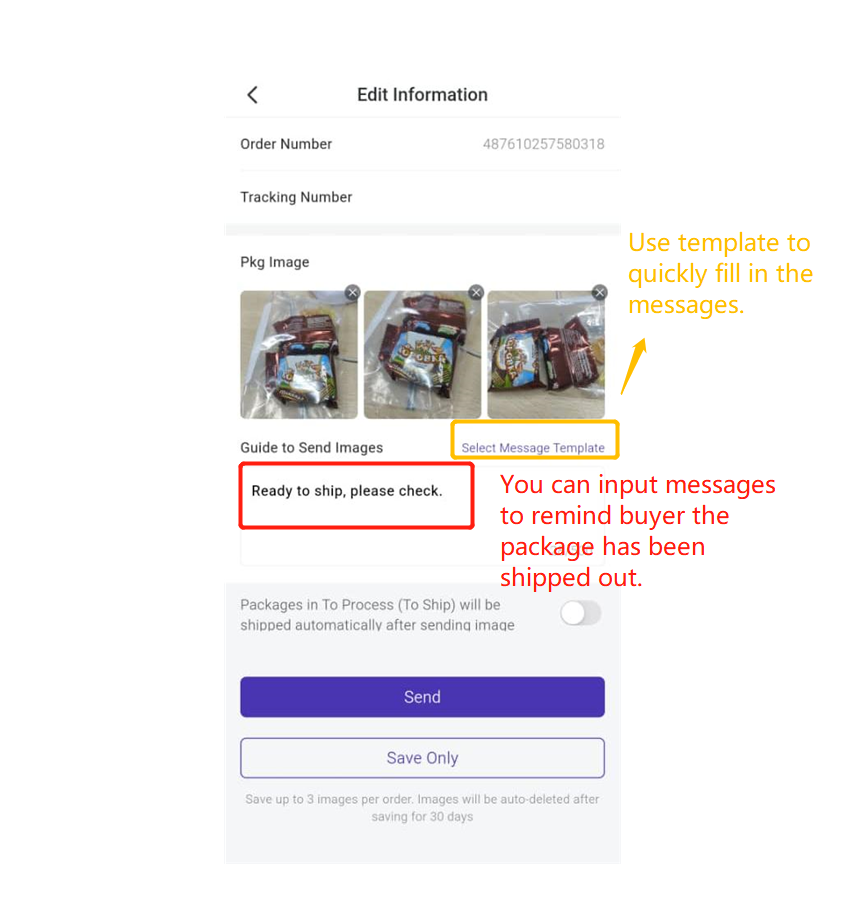
Start using BigSeller for free to keep your delivery process smooth and well-documented.
Want more seller tips like this? Follow our WhatsApp channel and stay ahead with tips and tools that actually help.
