What Is Shopee’s Pre-Order Listing?
A pre-order listing is a product that buyers can purchase now, even though the seller doesn't currently have it in stock or ready to ship. The seller will ship the product later, once it's available.
Common examples:
-
A new gadget that hasn't launched yet (e.g. upcoming smartphone release)
-
An item that's being restocked soon
-
Custom-made or made-to-order products (e.g. handmade items, personalised gifts)
The benefit: buyers can secure the item in advance, and sellers can gauge demand or manage inventory without holding excess stock.
Shopee’s Pre-Order Policy: What’s Changed?
Shopee has updated its rules for sellers who offer pre-order products. Now, you must use the official Pre-Order toggle in Shopee’s system when listing items that aren’t ready for immediate shipment.
Why Shopee does this:
-
To make sure buyers are clearly informed if a product will take longer to ship
-
To prevent confusion, refund claims, or complaints
-
To stop dishonest sellers from tricking buyers (e.g. pretending an item is in stock when it’s not)
Why Proper Tagging Matters for Shopee Sellers
Using the official Pre-Order tag is important for both buyers and sellers. If you don’t tag pre-order listings properly, it can cause problems.
Here’s why proper tagging matters:
-
Transparency for Buyers: When you tag a product as pre-order, buyers know up front that the item won’t be shipped right away.
-
Fewer Complaints: If buyers are informed in advance, they’re less likely to open disputes or request refunds due to shipping delays.
-
Buyer Trust: Proper tagging shows that you're honest and professional, which helps you get better reviews and repeat customers.
-
Platform Safety: Shopee uses tagging to identify potential fraud. For example, if a seller ships an empty parcel and asks the buyer to confirm delivery, proper tagging can help prevent that kind of abuse.
Penalties for Non-Compliance
If you don’t follow Shopee’s pre-order tagging rules, especially if you write words like “pre-order” in your listing without turning on the official Pre-Order toggle, Shopee can take action against you.
Possible penalties include:
-
Listing deletion: Shopee may remove your product listing.
-
Listing bans: Your product may be blocked temporarily or permanently.
-
Other actions: Shopee might restrict your account or take further enforcement steps.
To avoid these risks, always use the proper Pre-Order tag when selling items that are not immediately available.
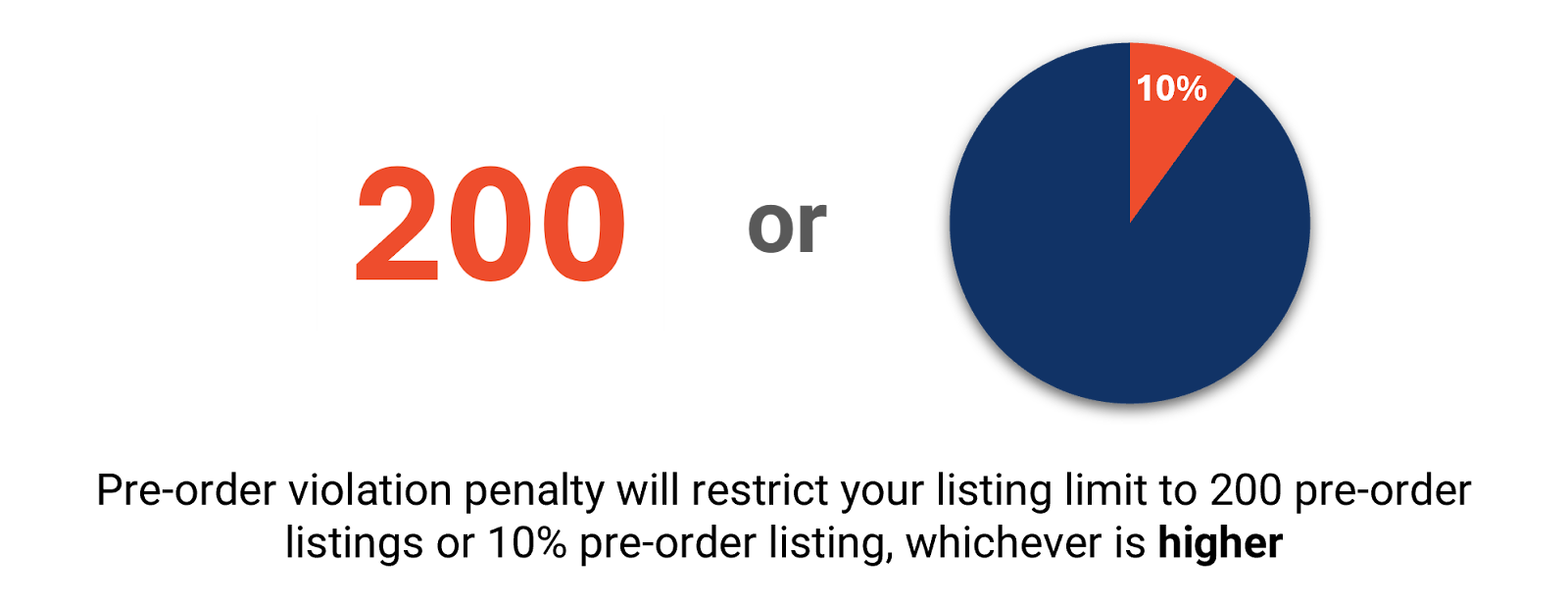
To follow Shopee’s rules and avoid penalties, here’s what you need to do if you're selling pre-order items:
-
Turn on the Pre-Order toggle for any product that isn’t ready to ship immediately.
-
Don’t write “pre-order” or similar words in your product title or description unless you’ve activated the official Pre-Order setting.
How to Tag a Pre-Order Listing on Shopee
On Desktop:
-
Go to My Product
-
Click Add a New Product
-
Scroll to the Shipping section
-
Find the Pre-Order option and toggle it ON
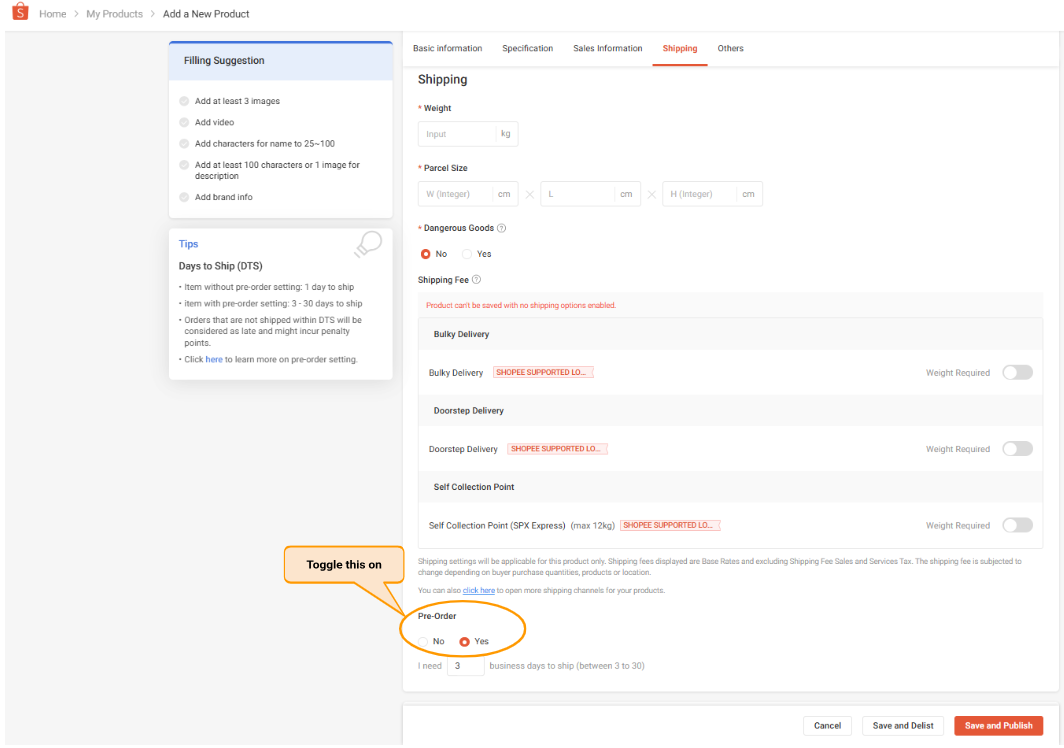
On the Shopee App:
-
Go to My Product
-
Click Add New Product
-
Scroll down to find the Pre-Order section
-
Toggle it ON
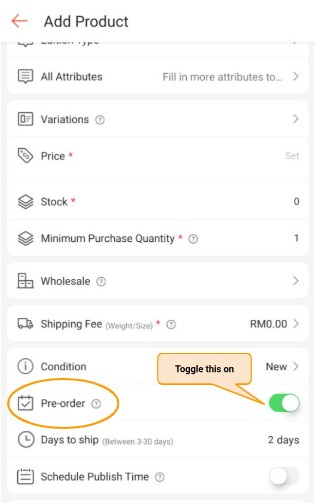
Simplify Compliance with Pre-Order Automation
Shopee’s pre-order tagging policy requires sellers to stay alert to stock levels and update listings promptly to avoid penalties. For sellers managing high volumes or multiple storefronts, this can be difficult to keep up with manually.
BigSeller offers a way to handle this more efficiently. By setting up automated push rules, sellers can configure listings to switch to pre-order when stock runs low and revert back when stock is replenished. This ensures accurate listing statuses across stores without constant manual checks. Combined with automated packing based on set time slots, sellers can reduce fulfilment delays and avoid issues related to non-compliance.
For those who rely on pre-orders as part of their sales strategy, this setup provides both control and consistency.
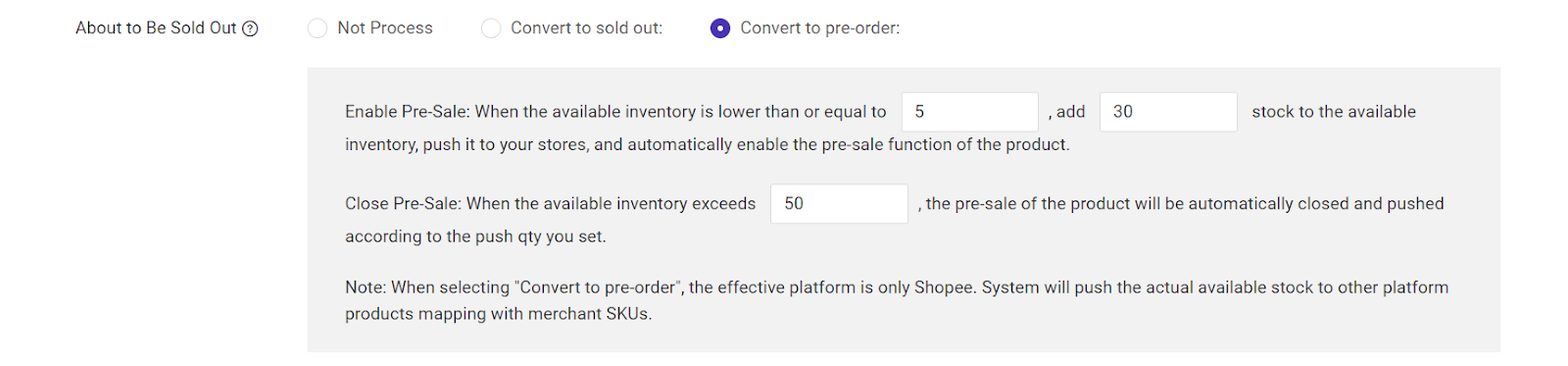
Get started with BigSeller for free and unlock a 7-day VIP trial to explore advanced features like automated pre-order tagging and order packing.
Follow our WhatsApp Channel for the latest seller tips, feature updates, and exclusive promotions, delivered straight to you.
